
HOW TO USE
NOTES: new engine, prevents detection of “clldr.dll” in future scans ..
WHAT DOES THIS DO?
- Enables you to use Keys that have been blacklisted
HOW?
- Without getting too technical, "clldr.dll" removes the KEY verification
process.
HOW TO USE?
- Click Settings
- Uncheck "Enable Protection"
- Click Options
- Uncheck "Enable Self-Defense"
- Click "Apply"
- Close Kaspersky
- Completely Exit Kaspersky (Right-click icon and select exit)
- Go to Kaspersky's installation directory
(i.e. C:\Program Files (x86)\Kaspersky Lab\Kaspersky Internet Security 2010)
- Rename "clldr.dll" to "clldr.dll.bak"
- Copy & Paste Provided "clldr.dll" into the Installation Directory
- Complete
- Now you can use any Keys

Change Log
- Version 0.3 Beta
- new engine, hides installed “clldr.dll” from kaspersky checking
- Removed text from Kaspersky Interface
Supported KIS/KAV versions
- KIS/KAV 7, KIS/KAV 8 (2009), KIS/KAV 9 (2010) (tested on 736 build).
- Also may work with WKS 6 and PURE.
Supported windows version
- Stable with XP and Seven, im not sure about Vista.
- I, personally, tested on XP Pro SP3 (x86) and Windows 7 Ultimate (x64) with
no problems at all

! FALSE DETECTION WARNING !
This will be falsely detected as a "HackTool" ..
100 % WORKING AND UPDATABLE PERSONALLY TESTED
Download Here
Password
mobile_guru



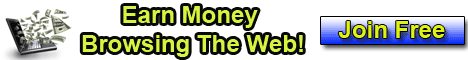

 #ref-menu
#ref-menu
0 comments:
Post a Comment